
Genuary Website
January 2025
This is a gallery website created to display all p5.js art designed for Genuary 2025.
Project Overview
A visually immersive, browser-based gallery to showcase all 31 days of the Genuary 2025 generative art challenge. Each artwork is created using p5.js, then embedded into a modern, responsive HTML/CSS/JavaScript website with a canvas-first presentation. This digital exhibition not only reflects a month of creative exploration in generative design, but also serves as a personal milestone in learning creative coding and frontend web technologies.
This project is a canvas-driven gallery designed to display 31 generative art pieces made during Genuary 2025, a month-long creative coding challenge. Each piece was built using p5.js, and the website acts as both an art showcase and a technical artifact of the creative journey.
- Uses display: grid to layout art pieces in a stylized mosaic
- Each grid item is a clickable <div> with a background-image and JS onclick handler
- Each day's sketch lives in a dedicated art directory: art/dayX/art1.html
- p5.js runs the sketch on a full-viewport canvas
- Files are grouped per day for clarity and scalability
- Simple JavaScript toggle linked to a CSS class
- Button click toggles the dark-mode class across the entire site
🧱 Gallery Grid
🖼️ Full Artwork Pages
🌙 Dark Mode
Project Features
- 🖼️ Grid-Based Art Display: CSS Grid powers a responsive, interactive gallery layout
- 🎨 Canvas-Based Artwork: Each art piece is embedded in a dedicated HTML page using p5.js
- 🌙 Dark Mode Toggle: User-friendly night mode with JavaScript toggle
- 🖱️ Interactive Thumbnails: Clickable art previews link directly to full canvas experiences
- 📁 Organized by Day: Clear structure following Genuary's day-by-day format
- 🧹 Minimalist Aesthetic: Emphasizes artwork with a clean, gallery-style interface
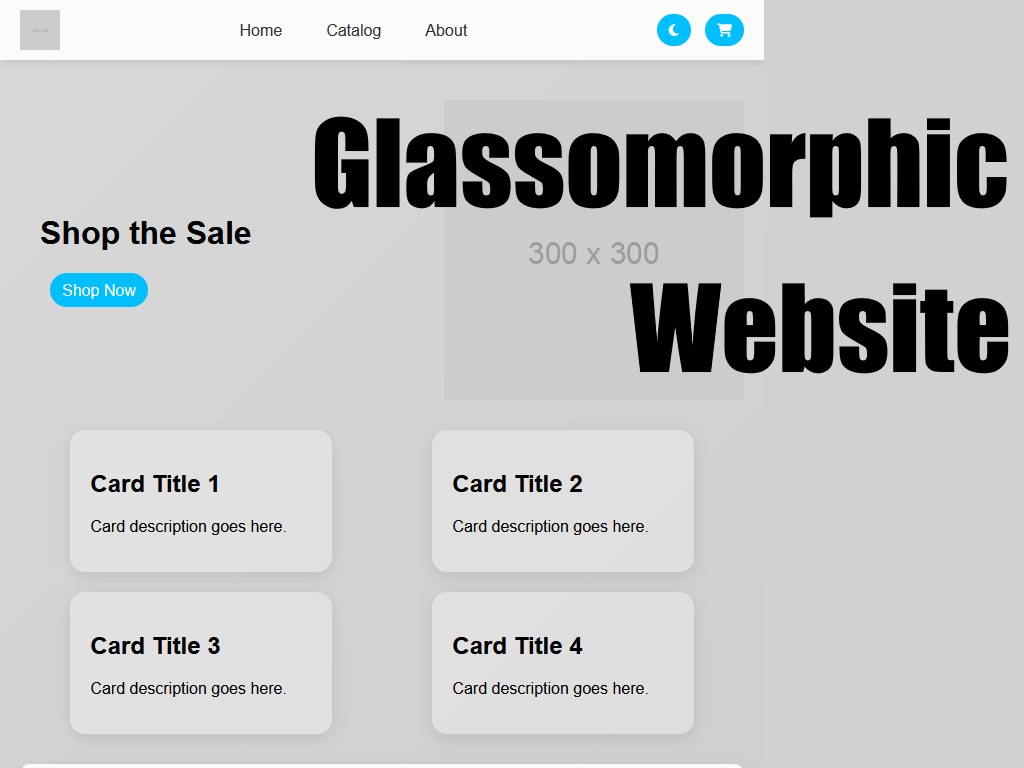
Project User Workflow
- Open the homepage (index.html)
- Browse through the art thumbnails displayed in the grid
- Click any piece to open a full canvas view in its own page
- Toggle dark/light mode as desired
- Explore all 31 days of generative art
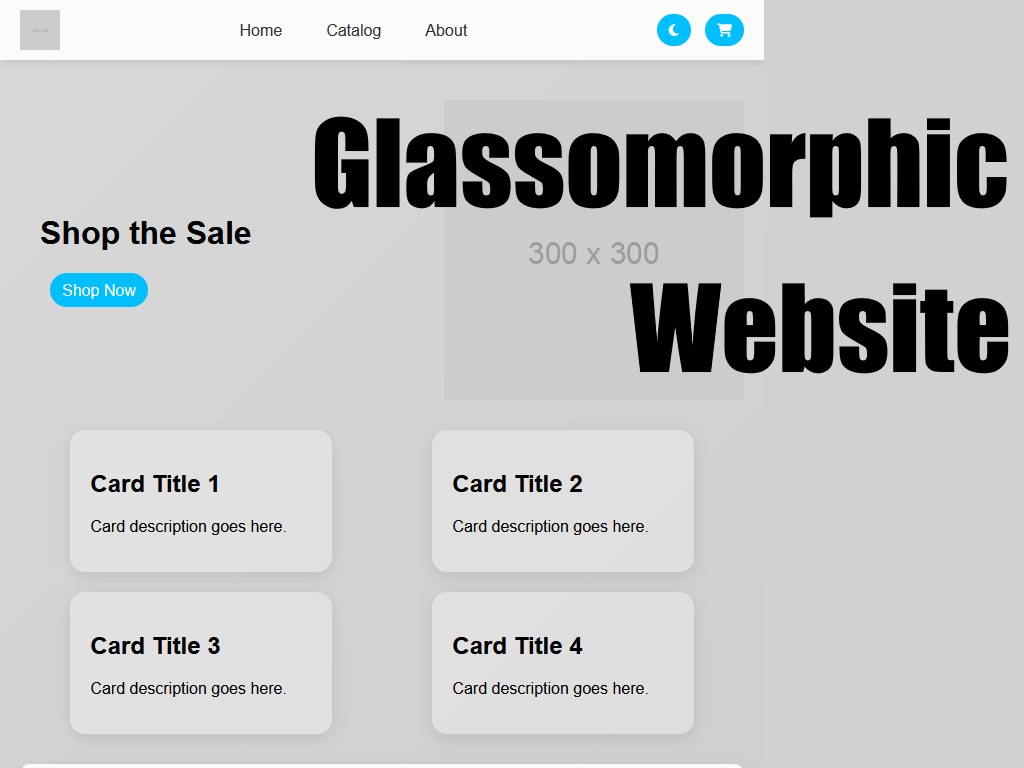
Technologies Used
- 🎨 HTML/CSS --- Core structure and layout
- 🖼️ p5.js --- Generative art rendering framework
- 🧪 JavaScript --- Dark mode toggle, grid click handlers